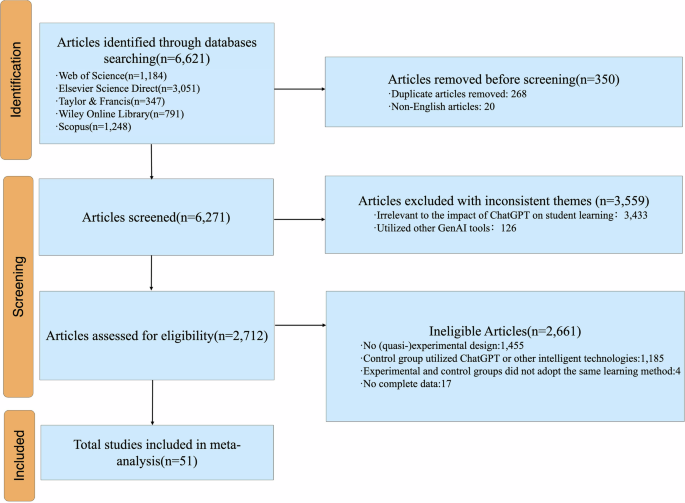Hello Everyone!
I’ve been using Google Drive since it came out in 2012, and the features they have been launching in the past year or two have been nothing short of amazing! All because of the integration of what they call the Smart Chip.
The Smart Chip is simple in idea, but has enormous potential once you start to think about how it can be used in your workflow. It all starts by simple typing @ in a Google Doc (or a Sheet, but we are going to focus on Docs today).

Depending on your Google License, you may see more or less options than the image above, but everyone gets at least some of the features. For example, the list above is my personal business account, but the image below is from the Google Workspace for Education. Big difference in terms of what is available to you to use depending on the license you have in Google.

One of my favorite chips for productivity is the email draft. This allows you to create a draft email right from within the Google Docs editor. Rather than going back and forth with a group trying to come up with a draft email, you can instead collaborate like you normally would in a Google Doc! Makes collaboration around emails a breeze! And, once you have a finalized version, it is one click away from being sent to Gmail as a draft.

Email Draft Smart Chip in Google Drive
Another great chip is the Variable chip. This works great if you use Google Docs for templates of documents. The variable allows you to put in chips throughout your document, and then when you are ready to fill it in, you only have to put the information in a single chip and then it fills out for the rest of the document! Very handy for contracts, forms, etc…

Interesting Reads/Listens from the Week
Just listened to this episode last week and found it to be a good thought piece on AI and Education. Focus on K-12, but the ideas are strong.
Thats it for now! Next week I’ll focus on a deep dive on all the annoucements from Google IO. Google is cooking right now with all the products they have updated and launched, and I want to dig a little deeper into what that means for the everyday person.
If you enjoyed reading and have a friend that would enjoy as well, please send this to them or they can subscribe here.
Cheers!
Devon