Embarking on a research journey encompasses more than just an avid interest in unearthing novel insights; it necessitates a tactical approach where efficiency, organization, and comprehensive analysis are key. In our digital age, a wide array of technological tools has emerged, promising to streamline the research process and enhance the quality of findings. From data gathering to literature management and collaborative platforms, these tech tools are becoming indispensable assets for researchers and students alike, ensuring not only the meticulous management of resources but also enabling the innovative methodologies that drive breakthrough discoveries. In this enlightening exploration, we'll delve into the myriad of technological tools designed to empower your research endeavors, ensuring you navigate through the complex paths of investigation with precision and ease.
Conducting research in today's world is very different than even 10 years ago. The number of tools that are available to students and researchers alike is astounding. Whether you are looking for assistance while you develop your research questions, or you are looking for a better way to be organized, there are multitudes of applications that can help you with this process. The goal of this guide is to help those looking for assistance with their research process by providing you a list of resources that can be of assistance.

Getting Started
Setting yourself up for success!
Cloud Services
The use of platforms that allow for real-time collaboration and automatic backup like Google Drive or Microsoft OneDrive is critical. Installing the desktop versions of these services allows you to save to the cloud with ease by saving in the respective folders for the cloud. Having access to all your research files in the cloud makes them accessible to you no matter what device you happen to be using.
Organizing your cloud storage efficiently is also a crucial step for research projects, ensuring easy access, collaboration, and data security. Here's a recommended structure for organizing your cloud storage for research purposes:
Folder Structure:
- Projects: Each research project gets its own primary folder. Subfolders for the items below are extremely helpful in keeping your content organized and easy to find.
- Literature Review: Papers, articles, and other reference materials. Separate these out by topic and or research chapter if you want to get even more refined in your organization.
- Raw Data: Original data files, unaltered. Helpful if you are doing any qualitative or quantitative data analysis.
- Processed Data: Cleaned and processed data ready for analysis.
- Analysis: Scripts, codes, or tools used for data analysis.
- Results: Graphs, tables, and findings.
- Drafts: Different versions of the research paper or report.
- Final Paper: The finalized version of your research paper.
- Supplementary Materials: Any other relevant materials.
- Templates: Generic templates for research proposals, data collection forms, etc. Anytime you need to use one of these, make a copy of the template and put it into the appropriate folder.
- Collaborations: Shared folders with external collaborators.
- Meetings: Agendas, minutes, and presentation slides.
File Naming Conventions:
- Use consistent naming schemes. E.g.,
ProjectName_DataCollectionDate_Version. - Avoid special characters and spaces. Use underscores or hyphens.
- Include dates in the format
YYYYMMDDfor easy sorting. This also helps you find the most recent version of a file that you have been working on. I always made copies of data sets when I started working on them so that I could keep the previous version stored in case of an error.
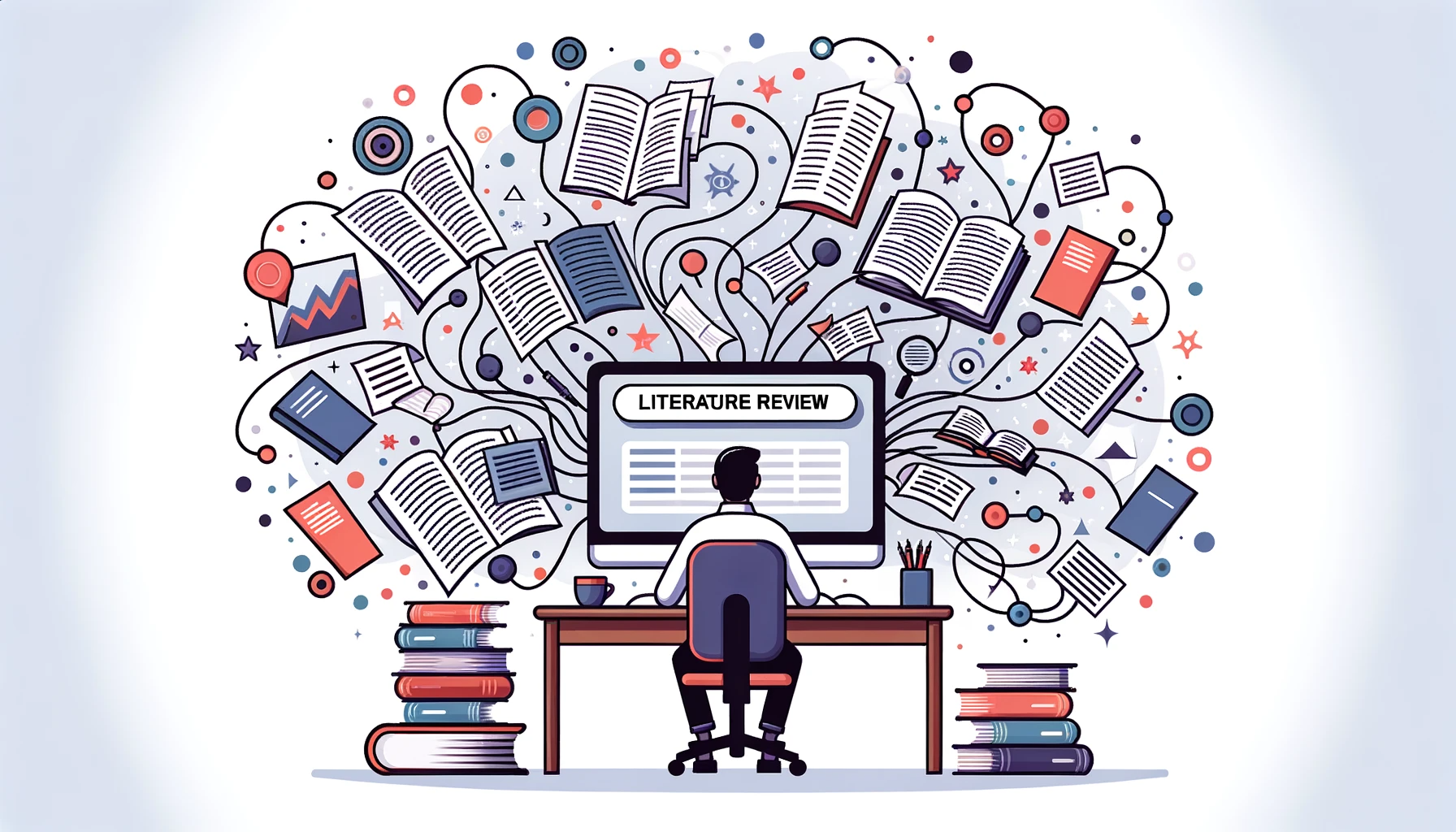
The Literature Review
This is where things start to get FUN!
Literature Review
Google Scholar, BrowZine, Liquid Text, Good Notes, Notability, Mendley, Zotero, EndNote, Voice Dream Reader, etc...
The utilization of technology in conducting literature reviews has become indispensable in modern research. Employing advanced tools and software streamlines the process of locating, categorizing, and analyzing vast amounts of scholarly articles and publications. Technology aids in efficiently sifting through the deluge of information available, ensuring that researchers can identify relevant studies, detect patterns, and draw connections across disciplines. Ultimately, leveraging technology in literature reviews not only enhances the depth and breadth of analysis but also accelerates the pace of discovery and innovation in research. This can save you LOADS of time when you are in this phase of your research process.
Finding Research Articles
Google Scholar
If you are already at the point of conducting research, you have likely already used Google Scholar. If you haven't, here's a quick summary of what Google Scholar can do!
Google Scholar is a freely accessible web-based search engine developed by Google that specializes in indexing scholarly literature. It scans a wide array of sources, including academic publishers, universities, and repositories to provide users with a comprehensive view of research in various fields. Users can search for peer-reviewed articles, theses, books, conference papers, and patents. You can also tie Google Scholar into your academic databases so that you can find what is available to you at your institution. This is done in the settings menu of Google Scholar.
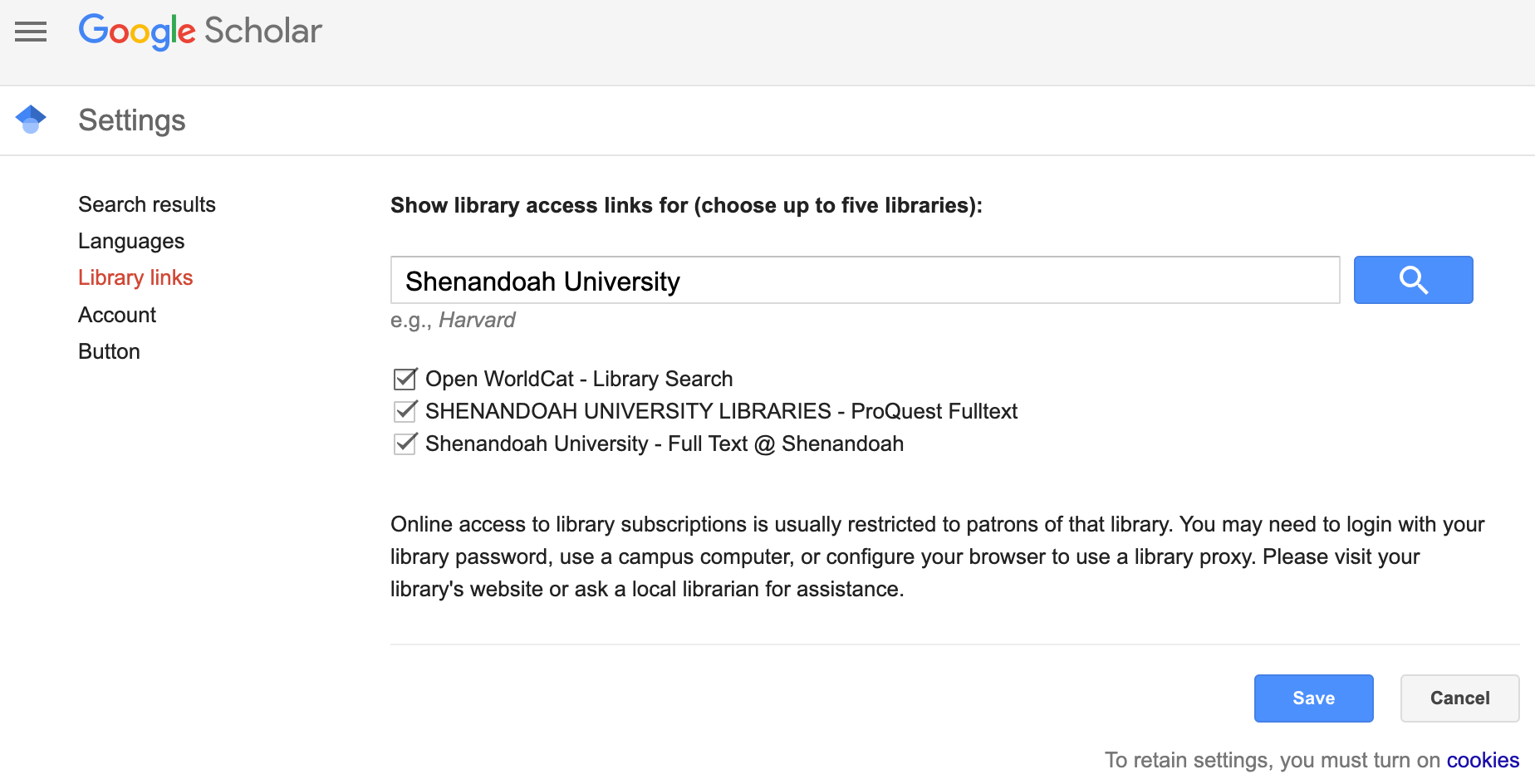
One of Google Scholar's notable features is its ability to show the number of citations for each piece of literature, allowing users to gauge the influence and relevance of a particular work. Additionally, it offers features such as "Cited By" to track citation histories and "Related Articles" to help researchers find related content. The platform facilitates easy access to academic information and assists researchers, students, and professionals in locating scholarly resources.
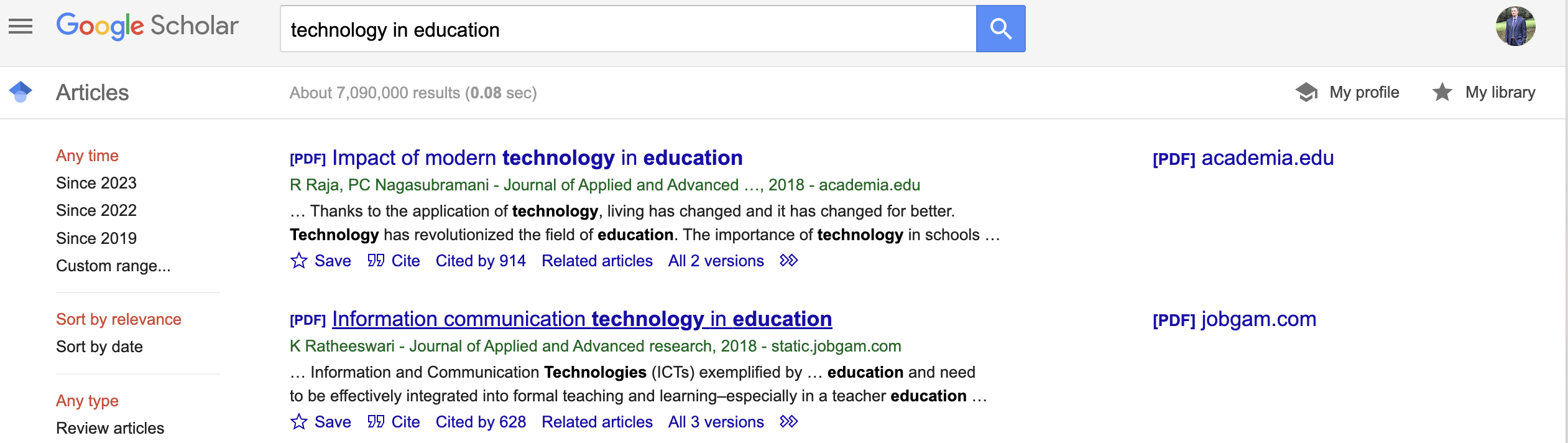
BrowZine
Browzine is an app that your school may have access to that allows you to be notified about new articles in your particular area of interest. You can put Journals on a bookshelf and get notified when new issues are released and are available for you to read. This makes reviewing new literature and finding content quite quick and simple.
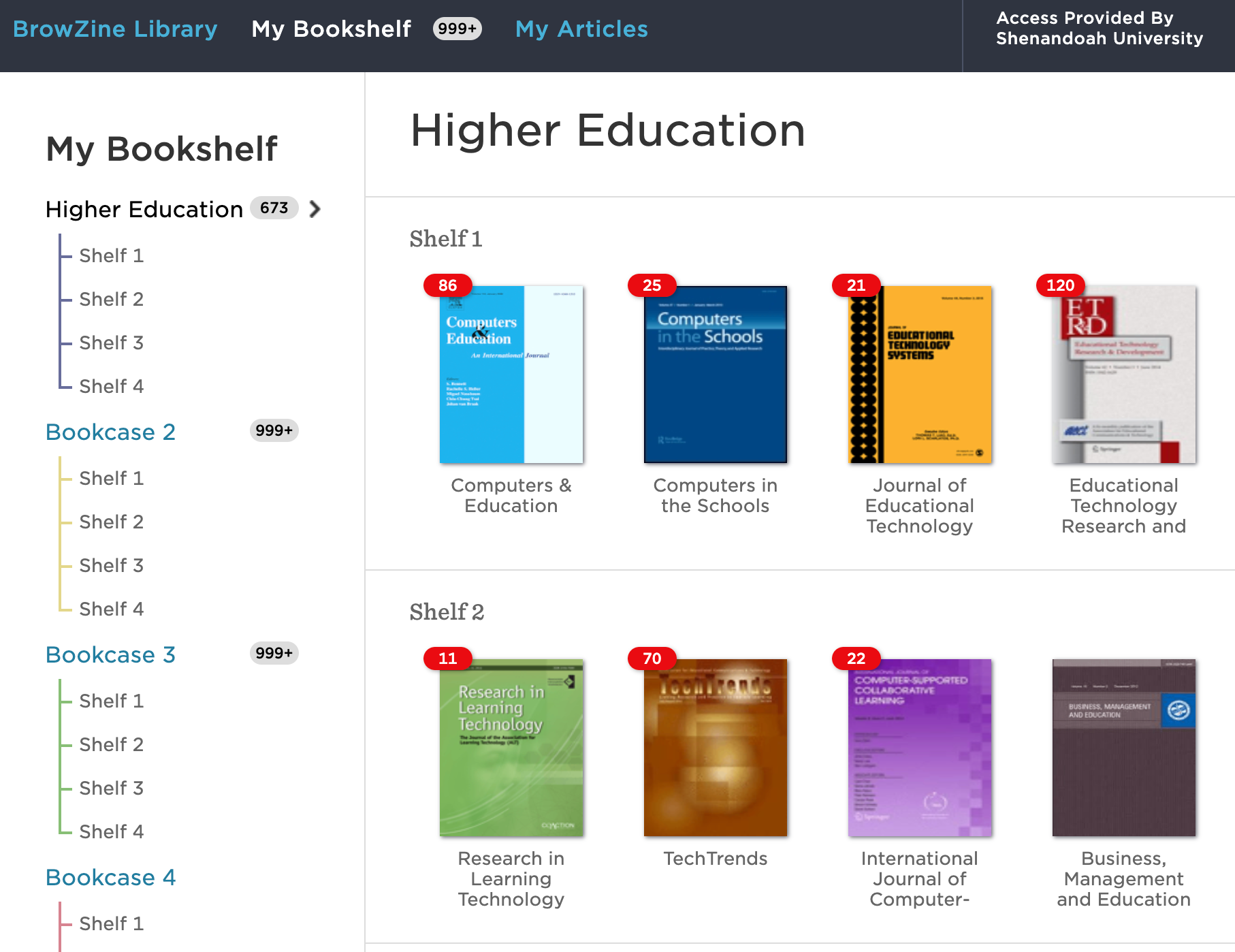
Once you've added journals on your shelves, you can click into journals and review the new articles that have been published. Even better, you can immediately get access to the PDF version of the article and start reading it immediately. You can also export to your citation manager, which we will talk about soon.
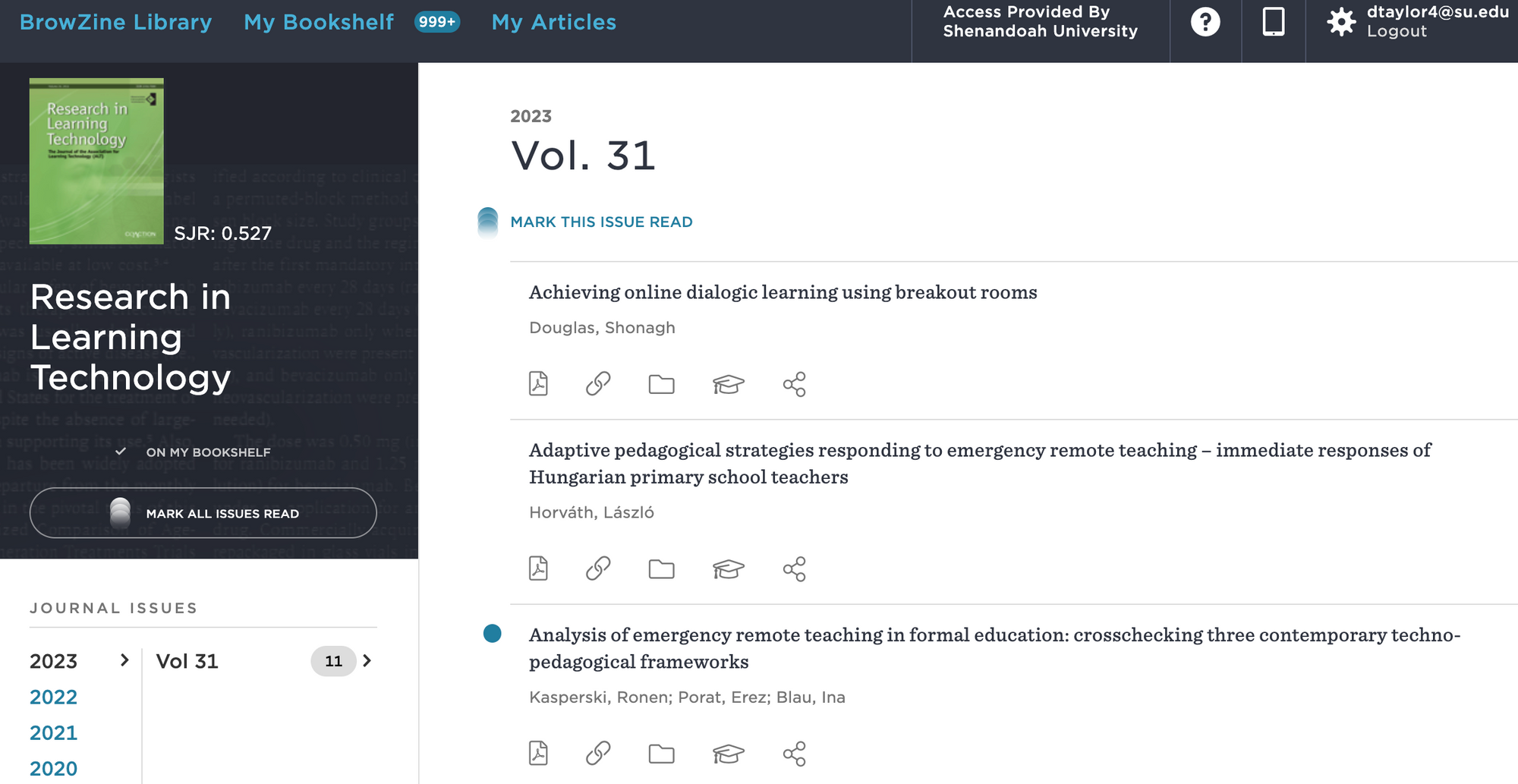
The Review Process
Now that you've found a whole bunch of articles and sorted them into your online cloud storage folders, it's time to start reviewing, reading, annotating, and taking notes.
Reference Management
Keeping track of all your files and the highlights and information stored within them can be a daunting task. Staying organized and using a reference management software can help you in this process. Below are three tools that I've used and recommend checking out.
Liquid Text
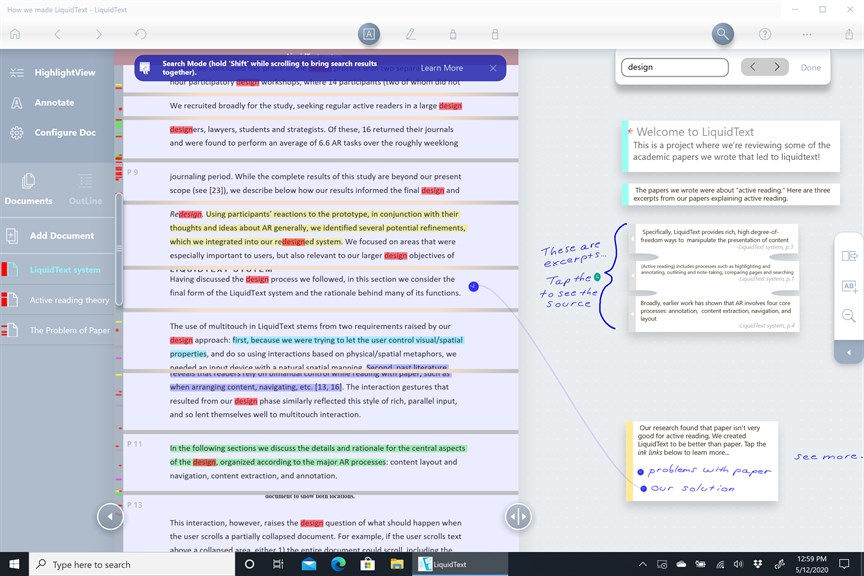
If you have an iPad, there is nothing quite like using LiquidText for reading and annotating research documents. This application allows you to pull out references into a workspace while at the same time allowing you to connect those highlights across multiple files. Its hard to explain, but it is an extremely powerful and useful tool in the research process and one that I used extensively in my research process!

Good Notes

There are several applications out there that allow you to annotate and highlight PDF's. Good notes is a great application that allows you to do this on your iPad.

Notability
Notability is another one of those multipurpose note-taking tools that allows you to import and annotate all sorts of different types of media. While not specifically purpose-built for note-taking, it can make your reading process be a little more user-friendly. Especially useful if you are on an iPad!
Mendeley
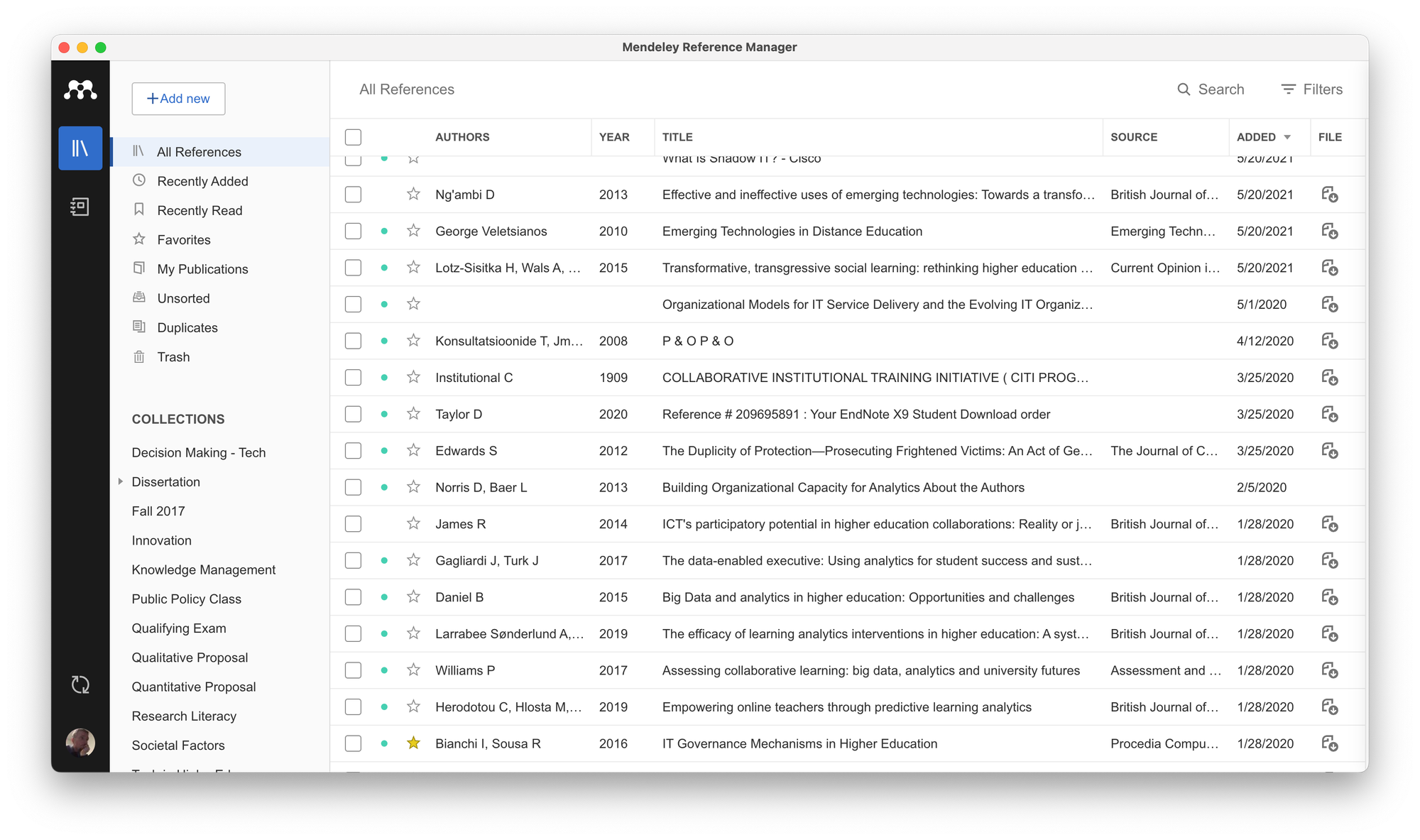
Mendeley is a free citation manager and academic social network that assists researchers in organizing their research, collaborating with others online, and discovering the latest research. It allows users to import citations, generate bibliographies, and collaboratively annotate documents. Additionally, Mendeley offers cloud storage, ensuring that users can access their library across various devices.

Zotero
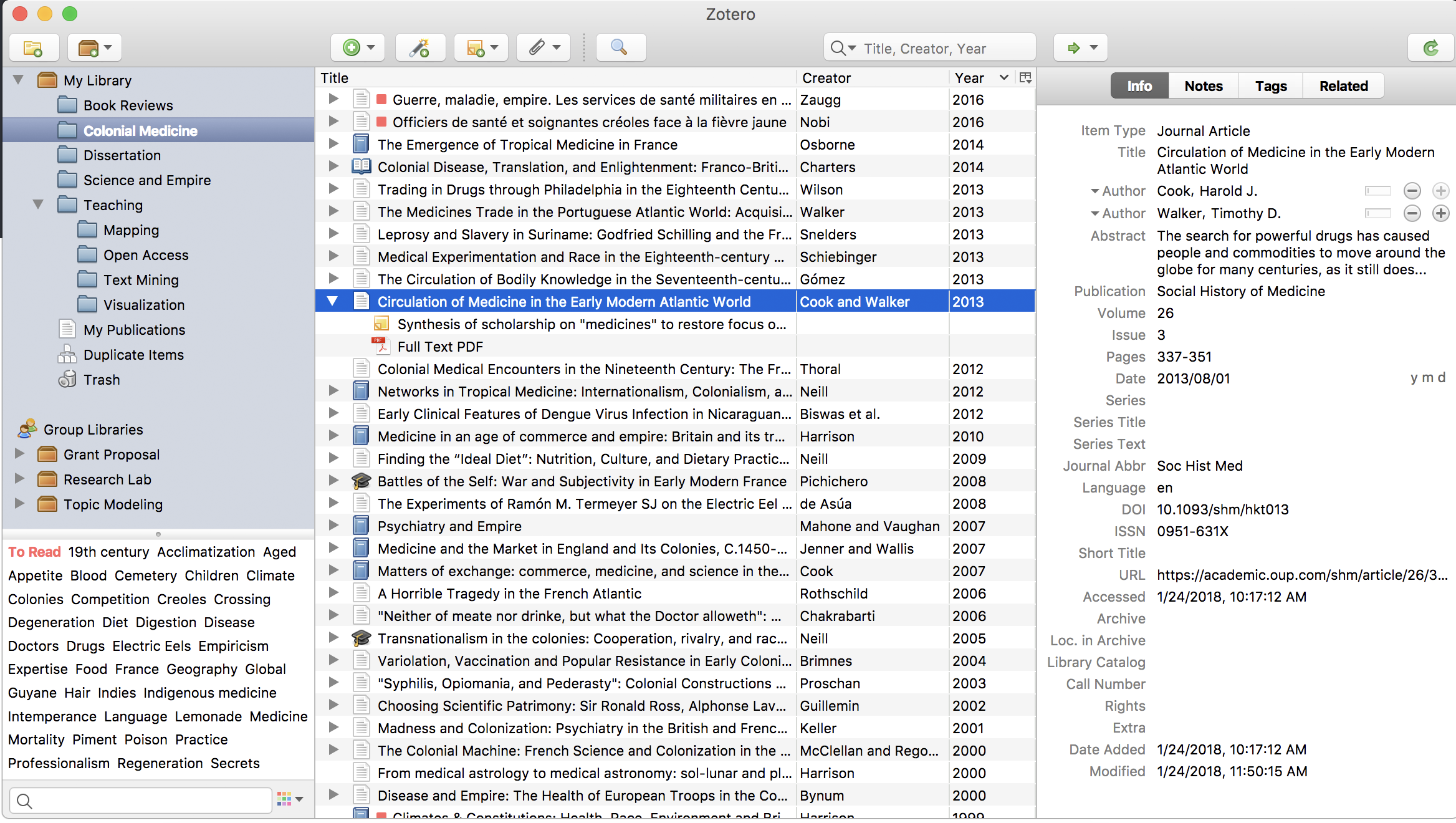
Zotero is a free, open-source citation management tool designed to collect, organize, and cite research materials seamlessly. It integrates with web browsers, allowing users to capture and save references from online sources with a single click. Additionally, Zotero supports group collaborations, enabling shared research libraries and discussions among users.

EndNote:
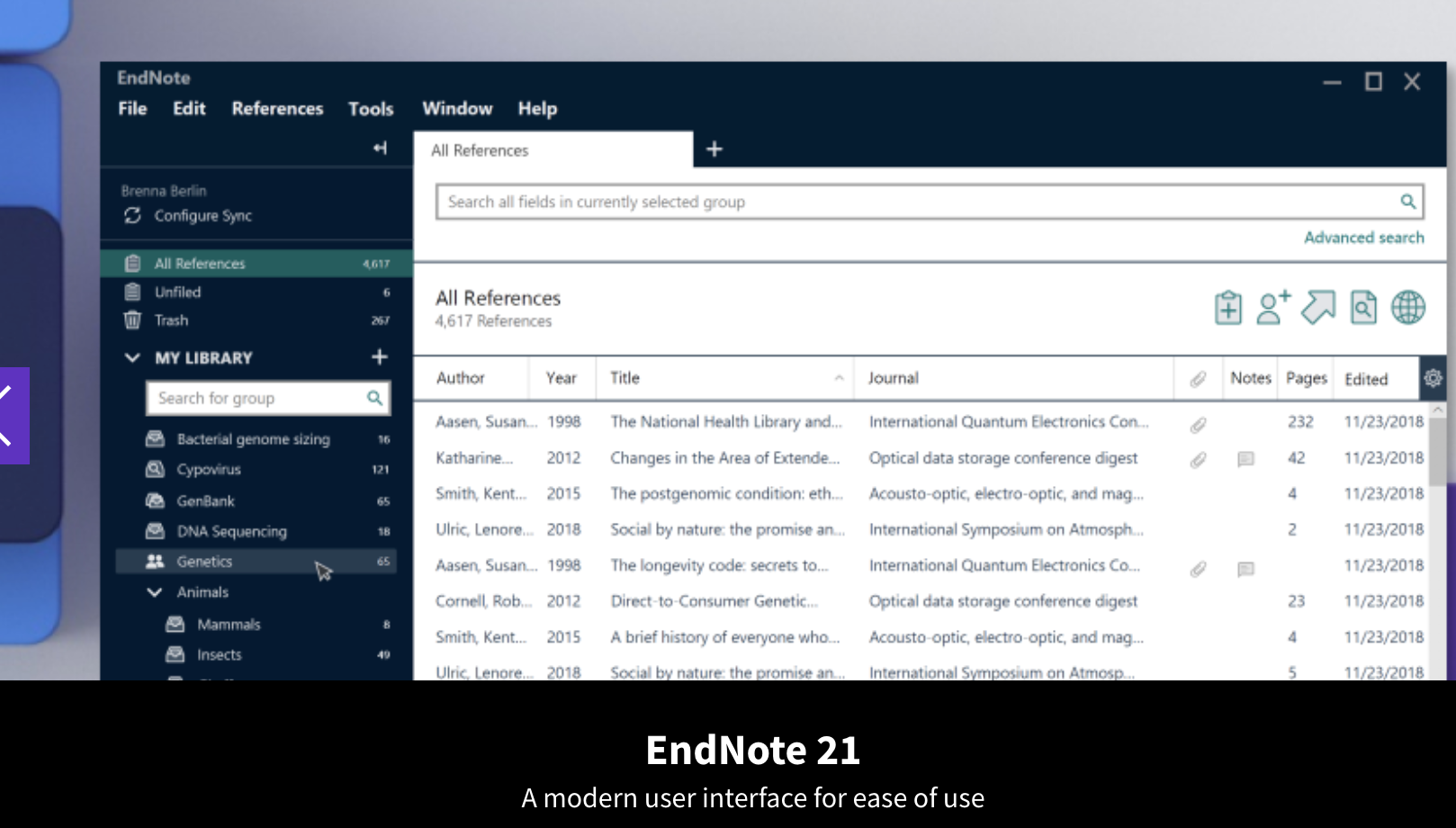
- Functionality: EndNote is a comprehensive citation management tool that integrates seamlessly with word processing software, facilitating citation and bibliography creation. It offers a vast library of citation styles and the ability to customize them.
- Benefits: EndNote's integration with Microsoft Word is one of its standout features. It enables real-time collaboration, making it suitable for team projects. Its synchronization capability ensures that researchers can access their library from multiple devices.
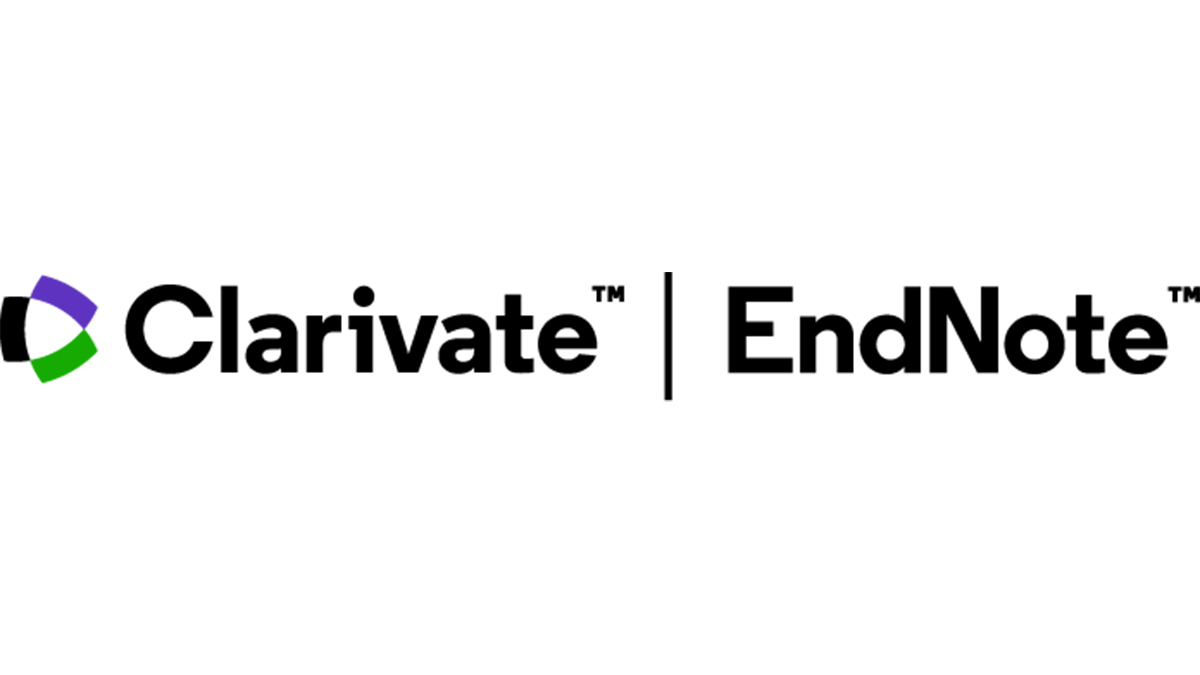
VoiceDream Reader
This application allows you to load pdfs that you find online and then have them read aloud to you via their Mac or iOS application. I found this to be especially helpful to listen to research articles when driving back and forth to work.

The Writing Process
The writing and research process is often a lonely and long drawn-out period of time. Staying organized and motivated is key to keeping moving forward. Even if all you do is write a few sentences a day or week, at least you are keeping forward momentum. I utilized a productivity hack called Time Blocking to help me keep forward momentum during the dissertation process. Time blocking is where you block off time on your calendar for specific tasks. In my case, I kept my class schedule after classes were done and used that time for writing and research. Keeping a schedule like that can keep you motivated to finish!

Tools to Help You Write
Most of the reference managers mentioned above also include citation management built into their tools. These are addons for Microsoft Word and Google Docs that allow you to insert citations with ease as you are writing. These systems will also build out your bibliography for you once you are all done, which is a huge time saver. Just make sure you set up your references with all the appropriate information and you will have your citations automagically created! It is a true miracle of technological innovation!
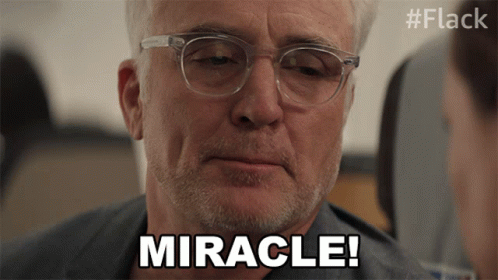
I would be remiss if I didn't mention AI as a tool to help you during the writing process. AI can be a powerful companion while writing, but ethical and appropriate use is necesary. Here are a few tips for using AI during your writing process.
Use AI to Brainstorm – AI is really good a helping you brainstorm a particular topic. Use it to bounce ideas off and see what you can come up with!
Use AI to help check for grammatical and formatting issues- We've had spell check for years, but now we can also check for tone, clarity, and a handful of other things. Use AI to help make your writing more succinct and readable.
Use AI to help find other sources- Apps like Consensus AI and others allow you to find journal articles and resources that are related to a particular topic. You can use these to help you during the writing process to find more relevant topics in your research area.
Use AI to help you summarize- AI is really good at summarizing large bodies of text. You can use this to help you summarize journal articles as well as compare and contrast multiple articles together. Remember, this is just a tool to help you be more efficient. You should still verify anything that the AI says as they are still prone to hallucinations and false truths!
The End is Near
Trust the process and you'll make it!
The best research paper and dissertation is one that is finished! Now that you are done, take a break!

This article is still a work in progress, BUT... Did you learn something from this? Want to get tips like this on a semi-regular basis? Sign up for my free newsletter below!







